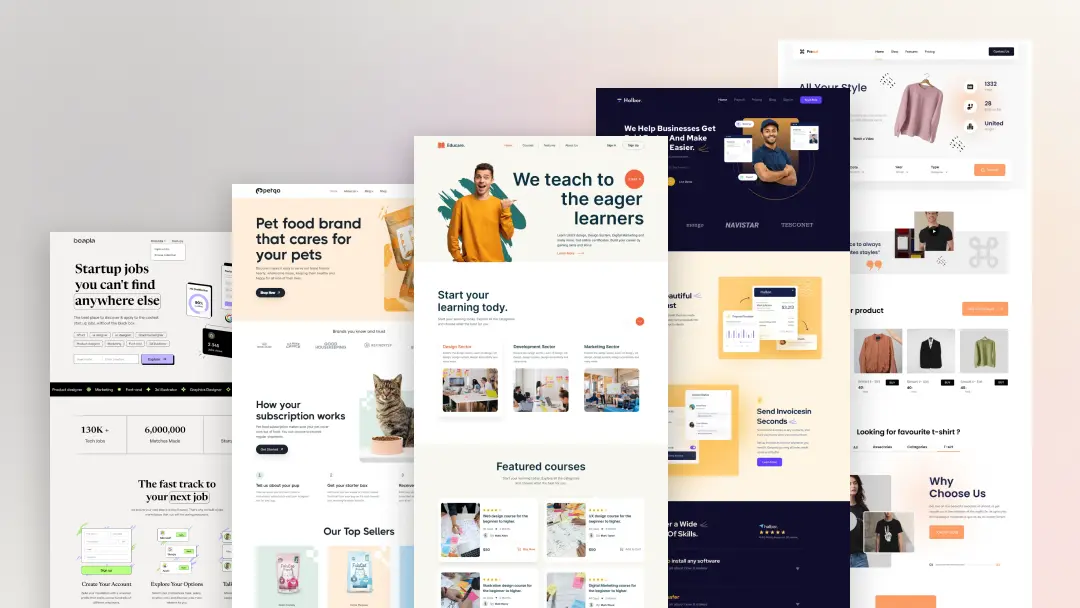Complete Guideline To Become A UI Developer

If you're eager to become a UI Developer, this ultimate guide covers everything you need to know. We'll explore the differences between UI developers vs. web developers, salary expectations, essential skills, responsibilities, and the best study resources. By the end, you'll have a solid foundation for starting your career in user interface development.
What Is UI Development?
.png)
User Interface (UI) development involves designing, creating, and implementing interactive interfaces for websites, applications, and mobile platforms. A UI developer ensures that digital interfaces are not only visually appealing but also highly functional and user-friendly.
Though UI developers and web developers share similarities, UI developers focus more on the visual design and user experience, while web developers concentrate on technical functionality and back-end development. A strong understanding of human-computer interaction (HCI) sets UI developers apart.
Difference Between UI Developer & Web Developer
UI developers and web developers are two different types of developers that often get confused with each other. UI developers focus on the look and feel of a website, while web developers focus on functionality and back-end development. This article will explore the differences between UI Developers and Web Developers and help you decide which type of developer is best for your project.
UI Developer
- Specializes in front-end design and user experience.
- Works with UX designers to create engaging layouts and visual elements.
- Codes front-end components such as buttons, navigation menus, and form fields.
- Requires skills in HTML, CSS, JavaScript, Figma, and Adobe XD.
Web Developer
- Focuses on functionality, server-side applications, databases, and APIs.
- Develops both front-end and back-end elements, prioritizing functionality over design.
- Strong problem-solving skills are essential for debugging and troubleshooting.
How Much Do UI Developers Make?
.png) When you become a UI Developer, you will know when to stop and take a rest, trust us!. According to Glassdoor, the average base pay for a UI developer is $85,000 per year. The national average salary for a UI developer is $92,462, but salaries can range from $54,000 to $145,000 per year.
When you become a UI Developer, you will know when to stop and take a rest, trust us!. According to Glassdoor, the average base pay for a UI developer is $85,000 per year. The national average salary for a UI developer is $92,462, but salaries can range from $54,000 to $145,000 per year.
The outlook for UI developers is positive, with the Bureau of Labor Statistics projecting a 20 percent growth in employment for web developers between 2016 and 2026. Overall, this growth is much slower than the average for all professions. As more businesses move their operations online, they will need UI developers to create user-friendly websites and applications. If you're interested in becoming a UI developer, you should consider pursuing a degree in computer science or web development. You can also learn the necessary skills through coding boot camps or online courses. Once you have the skillset, be sure to showcase your work on your portfolio and apply for jobs at companies that interest you. You can achieve your career goals as a UI developer with hard work and dedication.
User Interface Developer Skills & Responsibilities
.png)
UI developers must have a strong understanding of front-end and back-end development. They should be experts in HTML, CSS, and JavaScript for front-end development and PHP, Ruby on Rails, or Node.js for back-end development. Moreover, UI developers need to have good problem-solving skills and be able to work well in a team environment.
User interface (UI) developers are responsible for the look and feel of a website or application. They work closely with web designers to create a natural and user-friendly experience for users.
UI developers use a variety of programming languages and tools to create visual elements that users can interconnect with. They also need to have a strong understanding of usability principles to ensure that the interfaces they make are easy to use.
UI developers typically have a bachelor's degree in computer science or a related field. They should also be proficient in multiple programming languages and have experience with various software development tools.
If you're interested in becoming a UI developer, you should be aware of a few skills and responsibilities. Here's a closer look at what UI developers do:
- Work with web designers to create an intuitive and user-friendly experience for users
- Use a variety of programming languages and tools to create visual elements that users can interact with
- Understand usability principles to ensure that the interfaces they create are easy to use
- Have a bachelor's degree in computer science or a related field
- Be proficient in multiple programming languages and have experience with various software development tools.
With the right skills and responsibilities, you can be on your way to becoming a UI developer. Keep these things in mind, and you'll be well on your way to success.
Study Resource For UI Development
There are many resources available for those interested in becoming a UI developer. For starters, check out our blog post on the subject. Additionally, consider taking an online course or attending a coding Bootcamp to learn the necessary skills. Finally, stay up-to-date on the latest trends in UI development by following industry leaders on social media and reading articles and blog posts.
As a UI developer, you will need to have strong skills in both design and programming. To be successful, it is important to have a good understanding of how users interact with interface elements.
There are a variety of resources available to help you learn more about UI development. Here are some of the best:
- The UI Developer Playbook by Matt D Smith is an excellent resource for learning the basics of UI development.
- The Design Principles is a great place to learn about design principles and how they can be applied to UI development.
- If you want to stay up-to-date on the latest trends in UI development, follow theUX and UI Design subreddit.
- Smashing Magazine is a great resource for designers and developers, and they have a section dedicated to UI development.
- Last but not least, don't forget to check out the resources available on Envato Tuts+. Our tutorials can help you learn everything from design basics to specific programming techniques.
UI Development Tools
When it comes to UI development, several tools can help make the process easier. In this article, we will take a look at the top tools that UI developers use most often. These tools can help with everything from prototyping to finalizing your design. So, whether you are just starting in UI development or looking for new ways to improve your process, read on for the top tools for UI development!.
One of the most popular and widely used developer tools is the Web Inspector, which is available in most modern browsers. The Web Inspector can be used to inspect and debug HTML, CSS, and JavaScript on a web page. It's also possible to use the Web Inspector to view the source code of a web page, which can be helpful when trying to understand how a particular website or web application works.
Tools -
As a UI developer, many tools are available to develop your user interface. This article will discuss some of the most popular tools for UI development, including HTML, CSS, JavaScript, Figma, Adobe XD, and React.
-HTML is the standard markup language for creating web pages and web applications
- CSS is a style sheet language used for describing the presentation of a document written in a markup language.
- JavaScript is a programming language used to create interactive web pages.
- Figma is a vector graphics editor and prototyping tool. Check some best Figma plugins.
- Adobe XD is a vector-based user experience design tool. React is a JavaScript library for building user interfaces.
These are just a few of the many tools available to UI developers. With these tools, you can create great user interfaces that are both functional and aesthetically pleasing.
UI Development Templates For Practice
.png)
When it comes to practicing your UI development skills, one of the best ways to do so is by using templates. This way, you can focus on honing your craft without worrying about the project's design aspects. Below are five great UI development templates that you can use for practice.
UIHut: UIHut is a perfect design resource platform for new developers. You can find awesome Web Templates, Webflow Templates, UI Kits, Illustrations, Mobile UI Kits and Icon Packs for practice on your own. Another thing is over 9000+ icons are totally free on UIHut!
Bootstrap: Bootstrap is a popular front-end framework that provides several ready-made UI components. Using Bootstrap will give you a head start on your project as it takes care of the basic structure and layout for you.
Materialize: Materialise is a modern front-end framework based on Google's Material Design principles. If you're looking to create a state-of-the-art user interface, then Materialize is definitely worth checking out.
Semantic UI: Semantic UI is a front-end framework emphasizing clean and well-organized code. If you're looking for a template to help you write maintainable and scalable code, then Semantic UI is a good option.
Foundation: Foundation is a versatile front-end framework that can be used for various projects. Whether you're building a simple website or a complex web application, Foundation has the tools you need to get the job done.
Conclusion
Using templates is a great way to focus on your development skills without worrying about the project's design aspects. With so many options available, there's no shortage of templates that you can use. So why not give it a try?
Hopefully, this guide has given you a better understanding of what it takes to become a UI developer. If you have the necessary skills and are passionate about design, then a career in UI development could be an excellent fit for you! Thanks for staying tuned with us.